How to Sign Logs
Watch the video tutorial to sign logs
Follow this steps to sign your logs
Follow the instructions below to sign your logs:
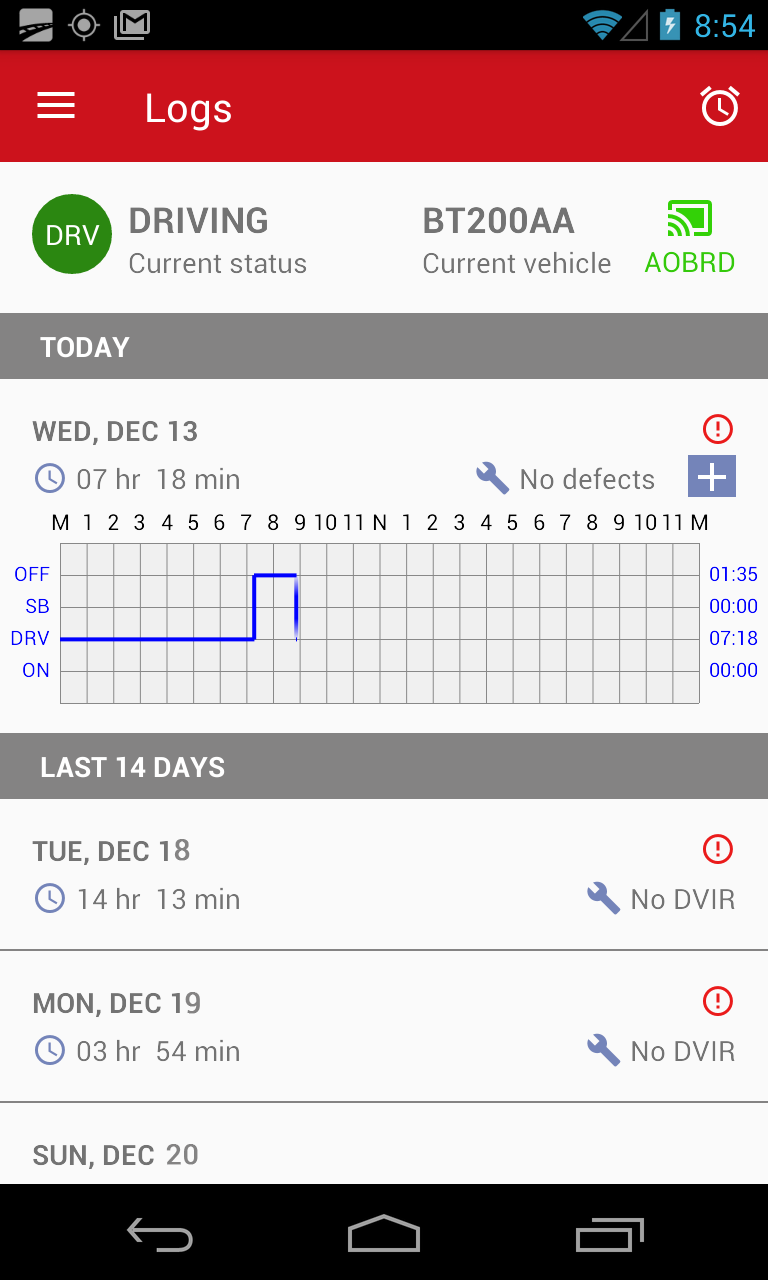
Step 1.
On the main Logs screen, select the day that you would like to sing.
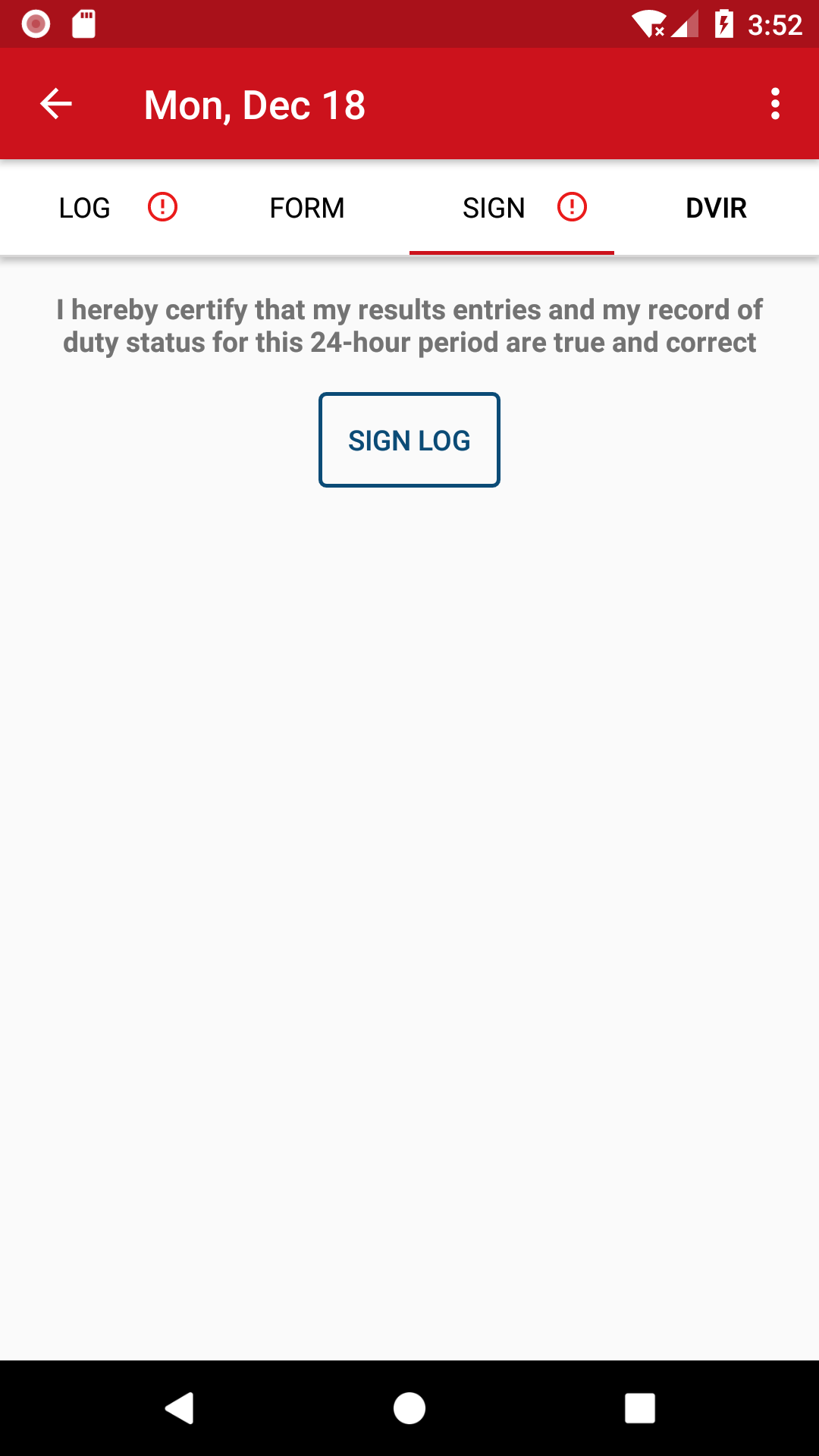
Step 2.
Select the tab Sign. The exclamation icon next to the Sign tab indicates that your signature is missing. Tap the Sign Log button.
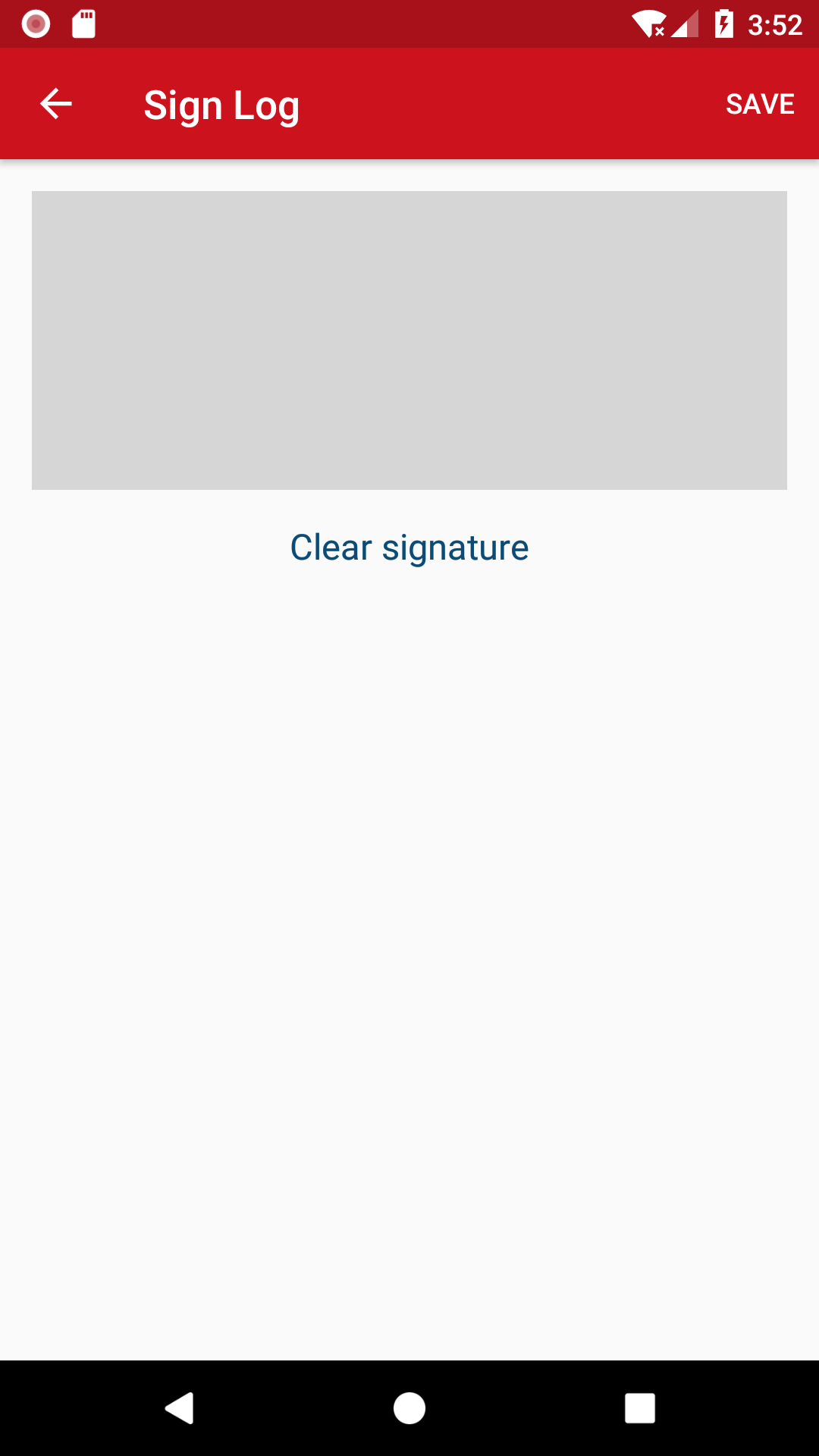
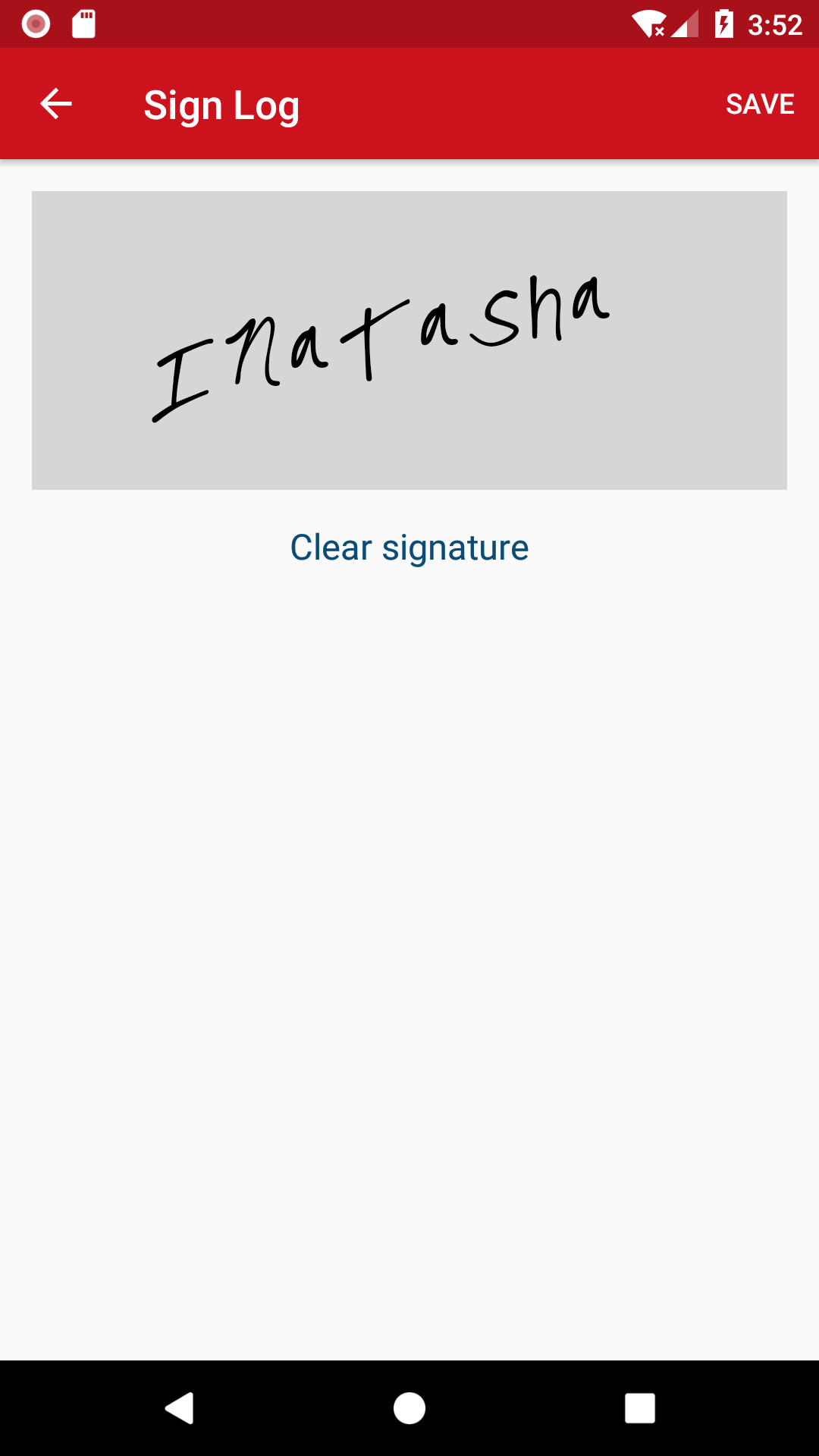
Step 3.
In the grey field enter your signature with your finger. Tap Save to finish.
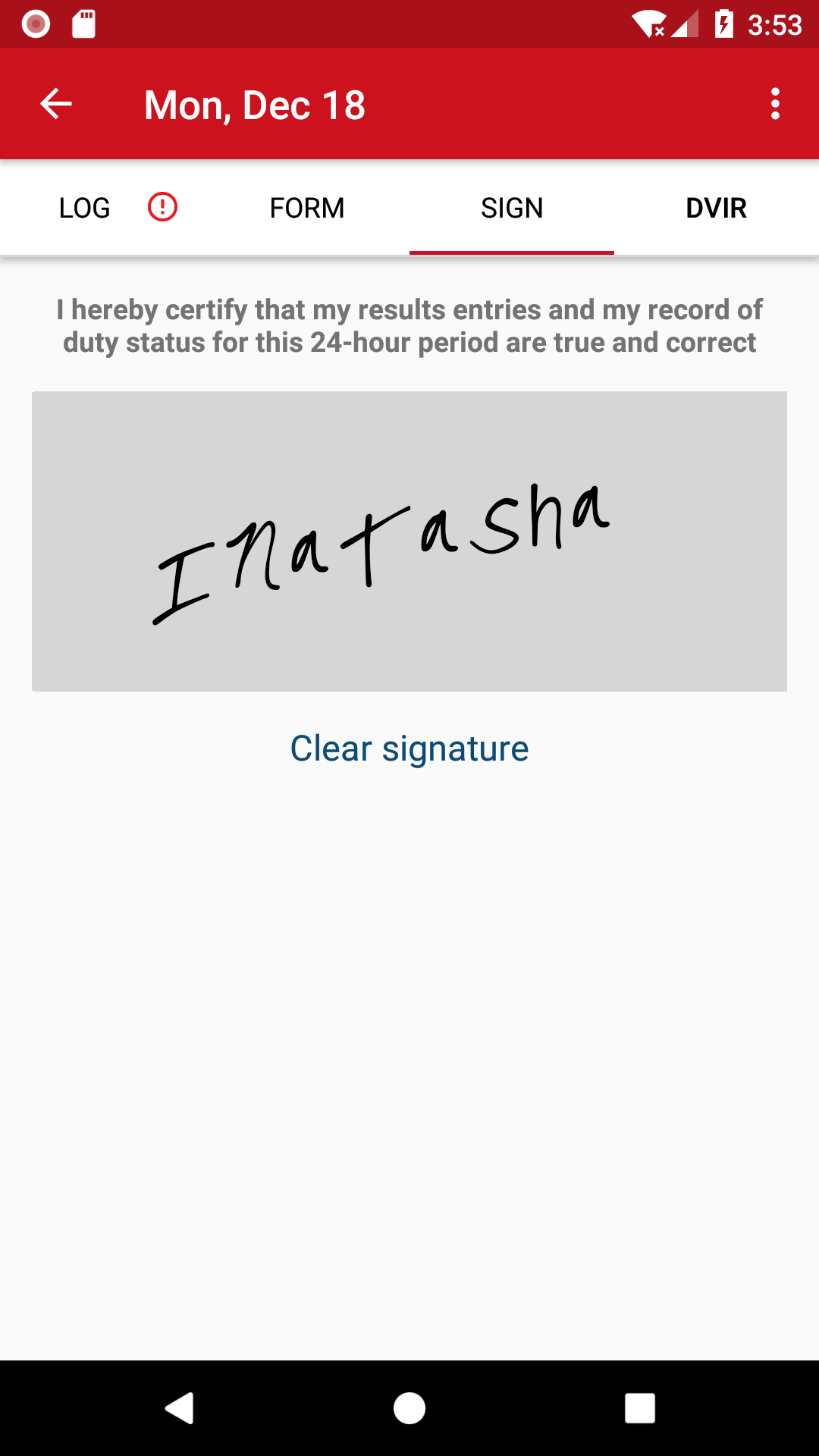
When the log is signed, the exclamation icon will disappear.
Want to Create Vehicle Inspection Report ? Check the tutorial How to Create Vehicle Inspection Report.
