How to Select a Vehicle
Watch the video tutorial to add a vehicle
Follow this steps to select a vehicle
No vehicle selected to your account? Follow the instructions below to select a vehicle:
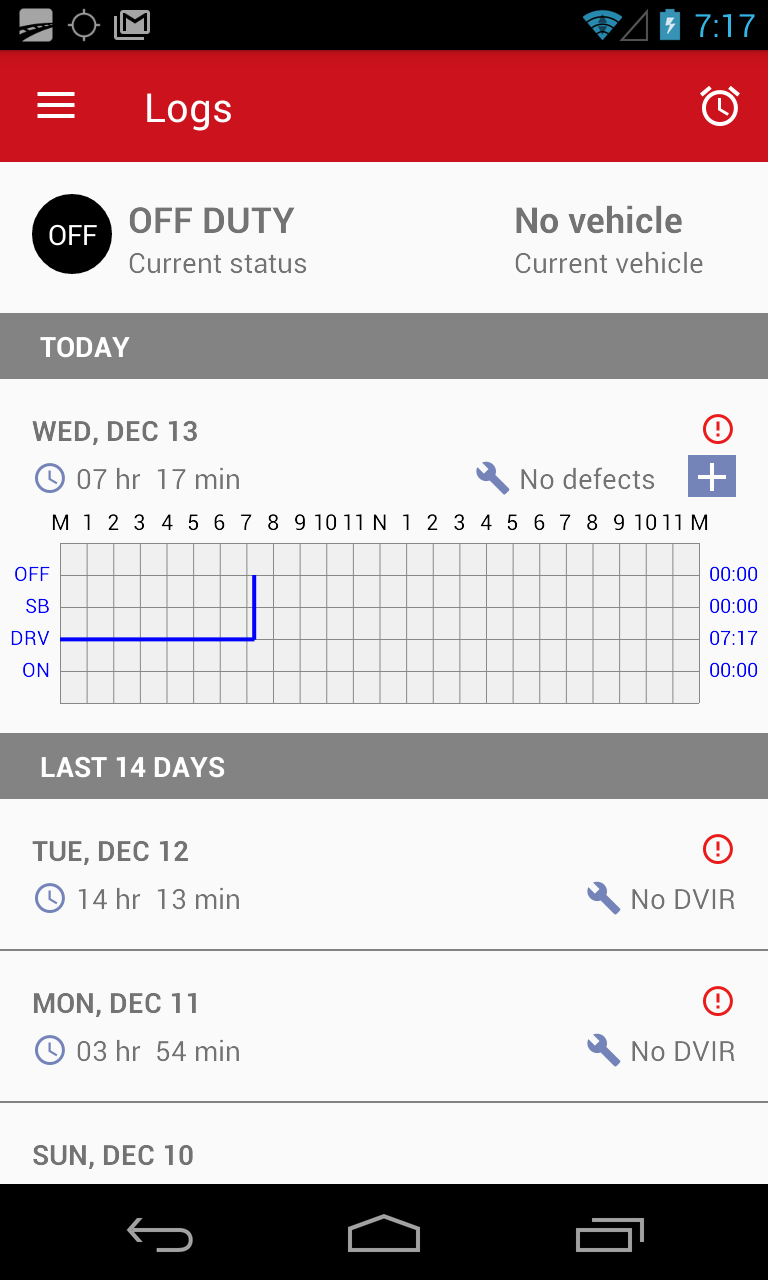
Step 1.
On the main Logs screen, tap No Vehicles to select a vehicle.

Step 2.
You can select vehicle from the list.

Step 3.
You can see the selected vehicle on the main Logs screen, and check the module you use – AOBRD or ELD. Tap on the selected vehicle to check the Vehicle Diagnostics.
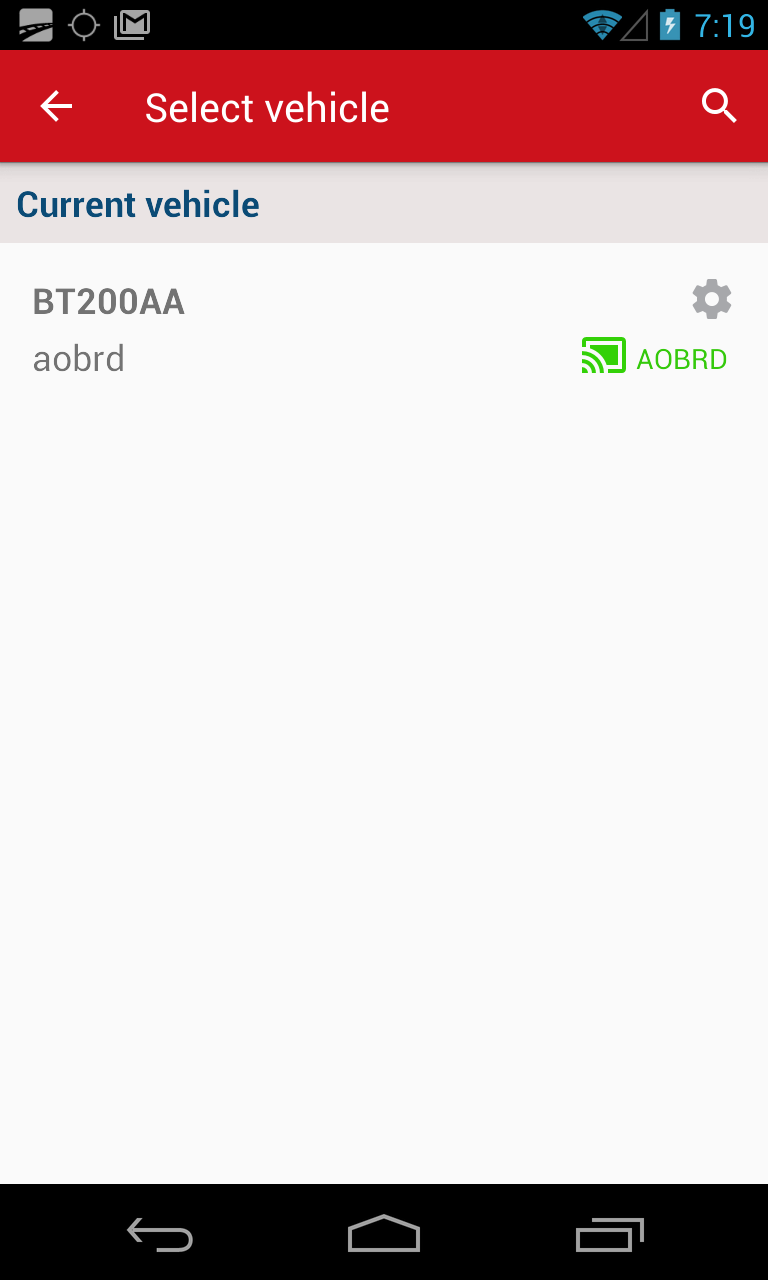
Step 4.
Tap the Settings icon to check the Diagnostics.
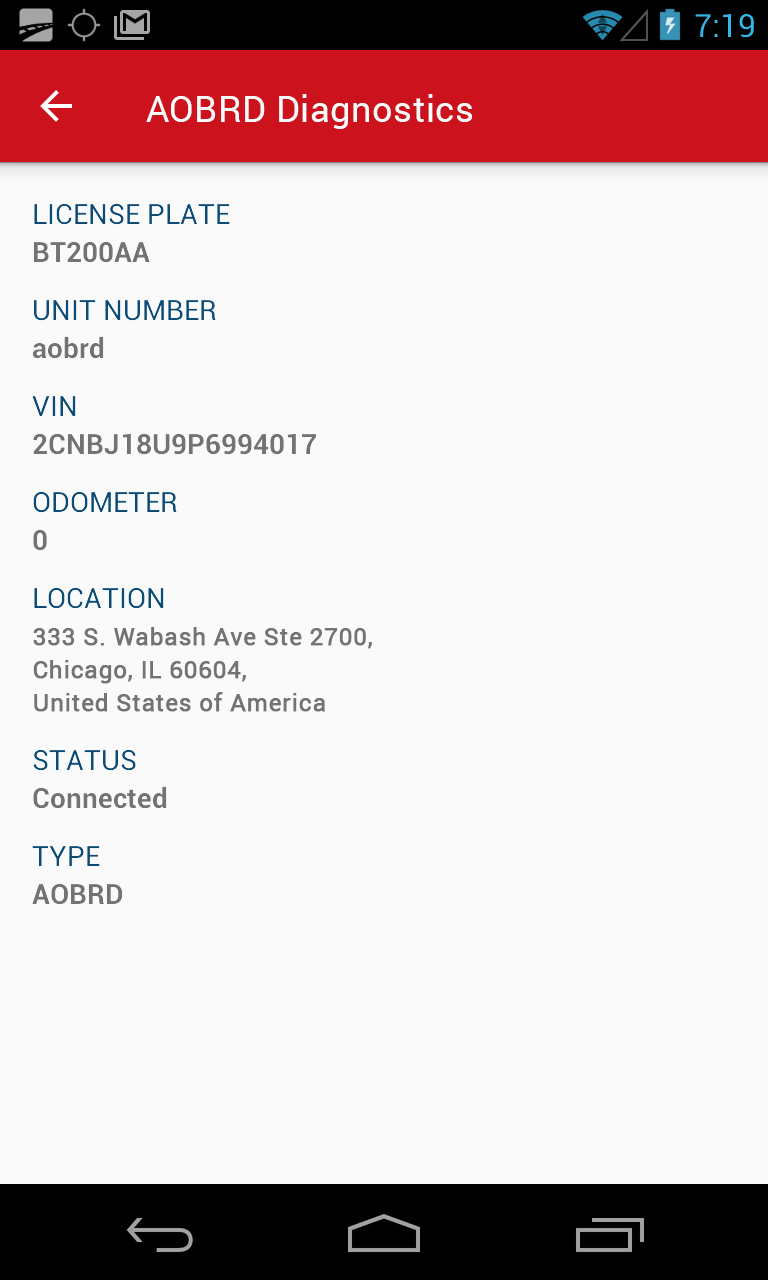
Now your set up is ready and you can start recording your e-logs.
Want to changing your current duty status? Check the tutorial How to change current duty status.
