How to Edit a Past Duty Status
Watch the video tutorial to edit a past duty status
Follow this steps to edit a past duty status
Made a mistake on your log or forgot to add a duty status? Follow the instructions below to edit a past duty status:
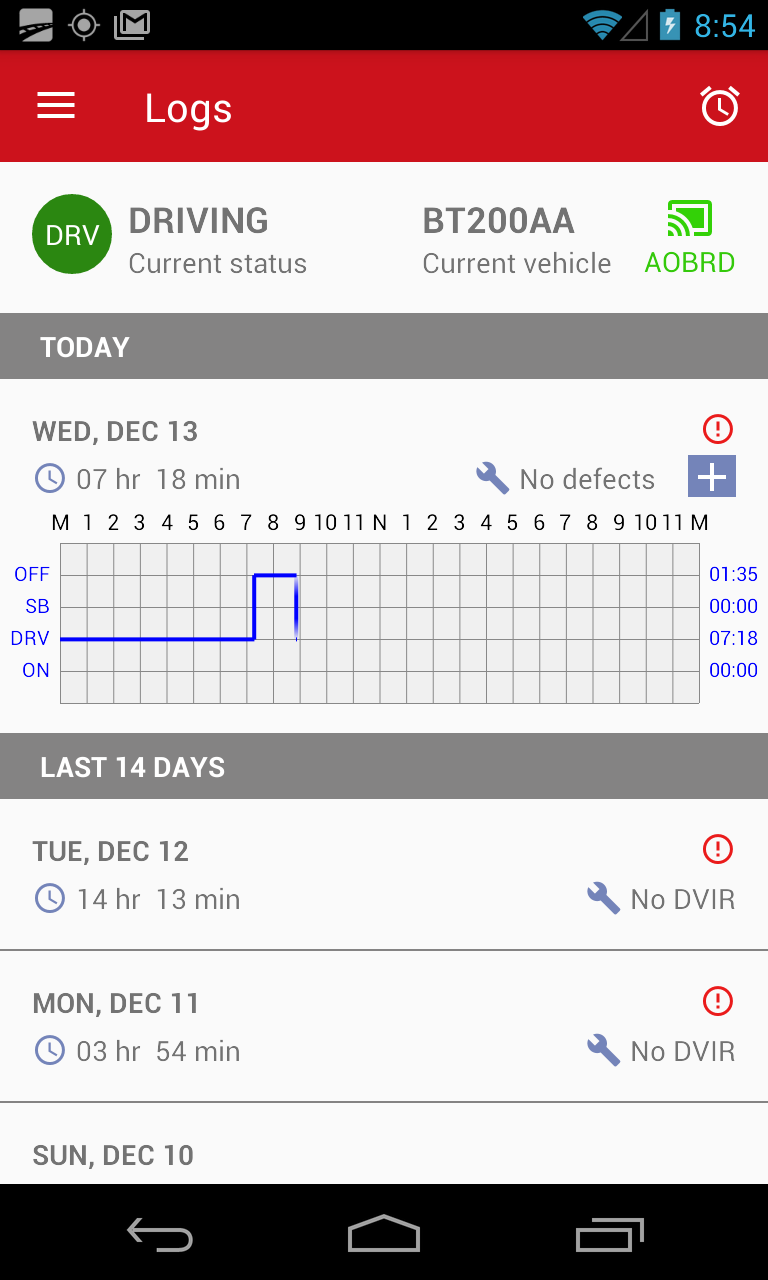
Step 1.
On the main Logs screen, select the day that you would like to edit.
Tap on the field for that day.

Step 2.
Select a duty status from the table below the graph. Tap on the duty status you want to edit.
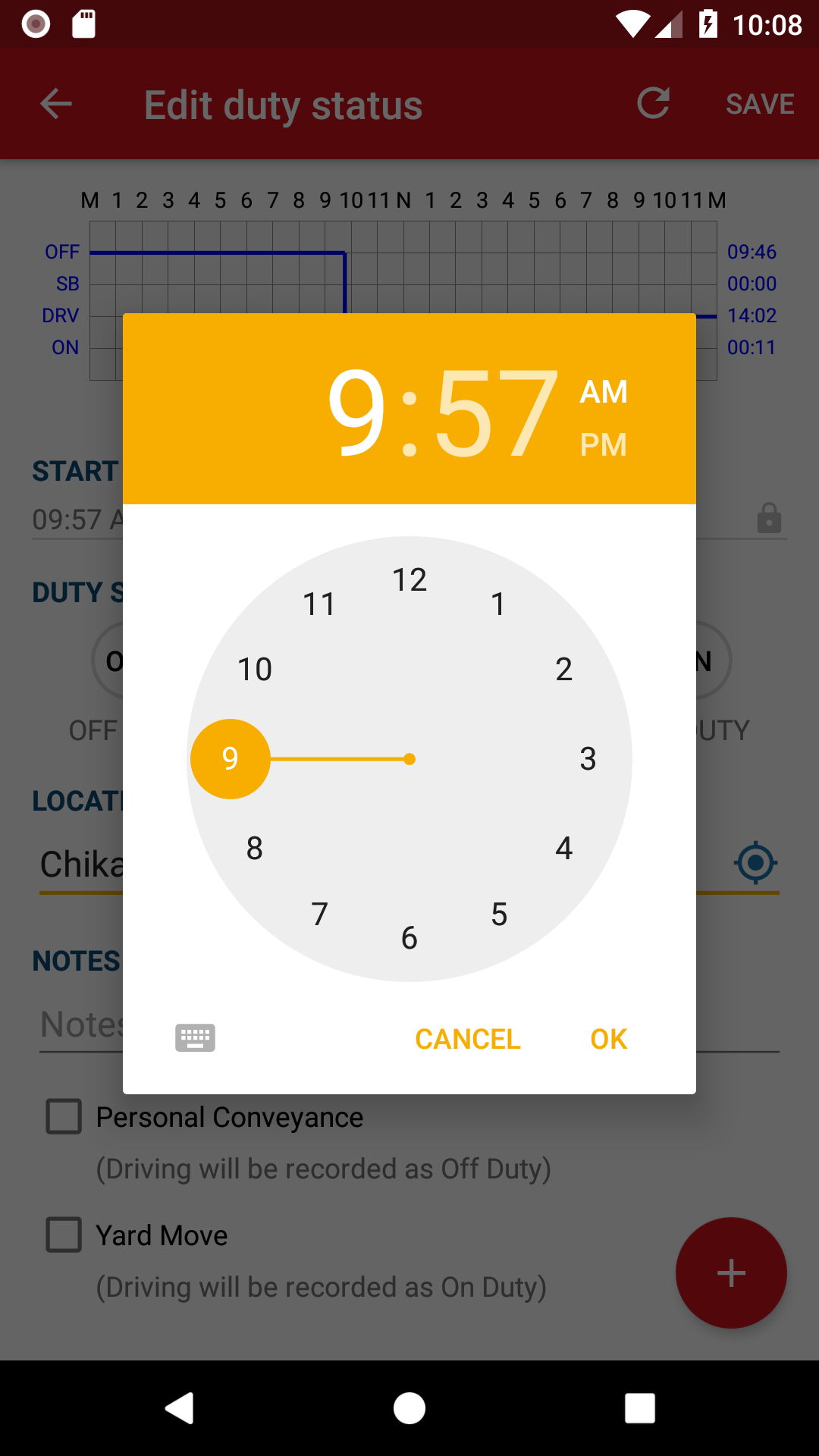

Step 3.
Edit Duty Status screen opens. Set the Start Time and the End Time by entering time in the fields. Tap each field to enter time.
On the Clock choose the hour and the minutes, and select am or pm. Tap OK to save the time.
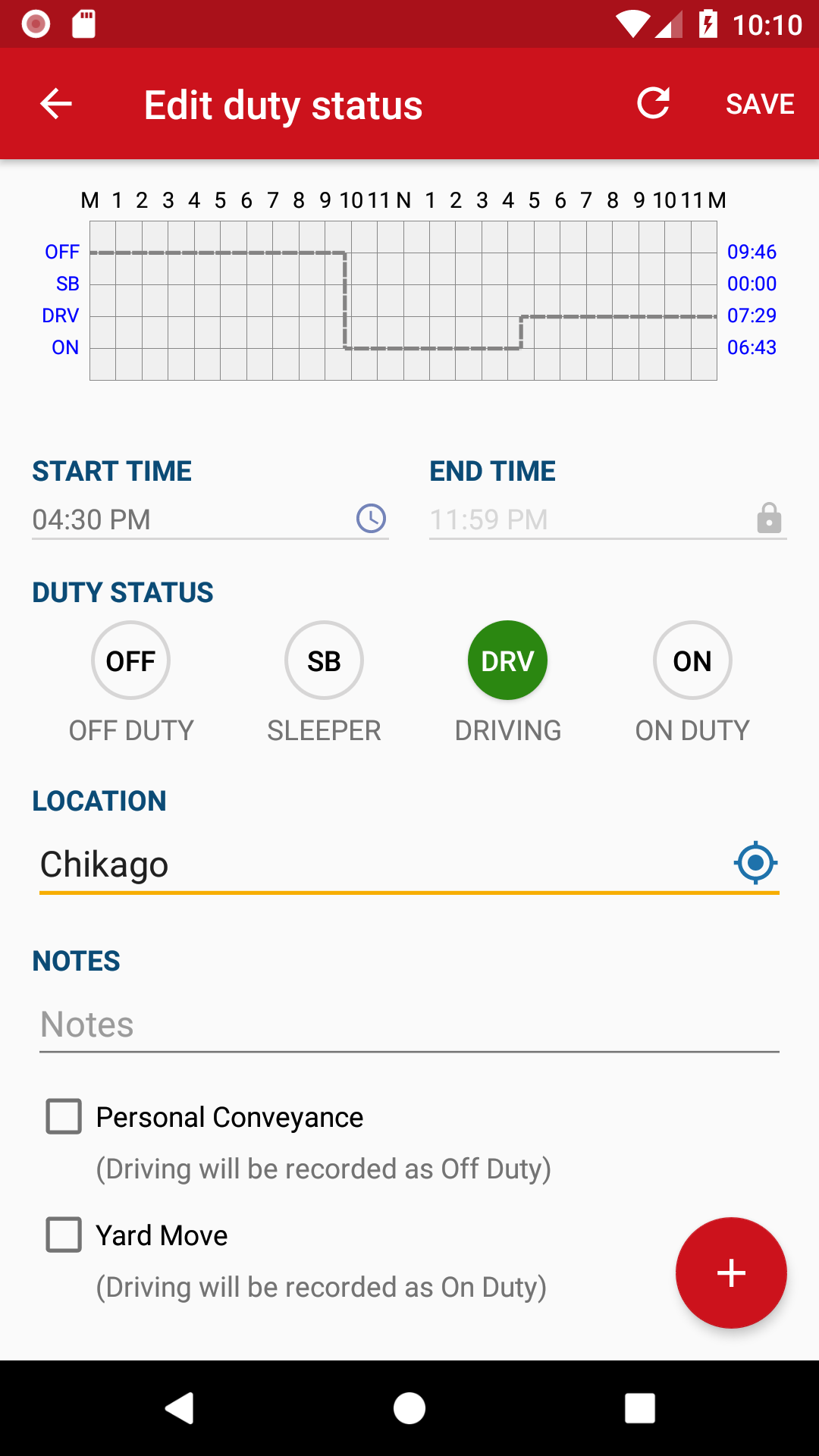
Step 4.
When the time is selected, you can see the changes made in the log-graph. Enter the Location. Tap Save to finish.
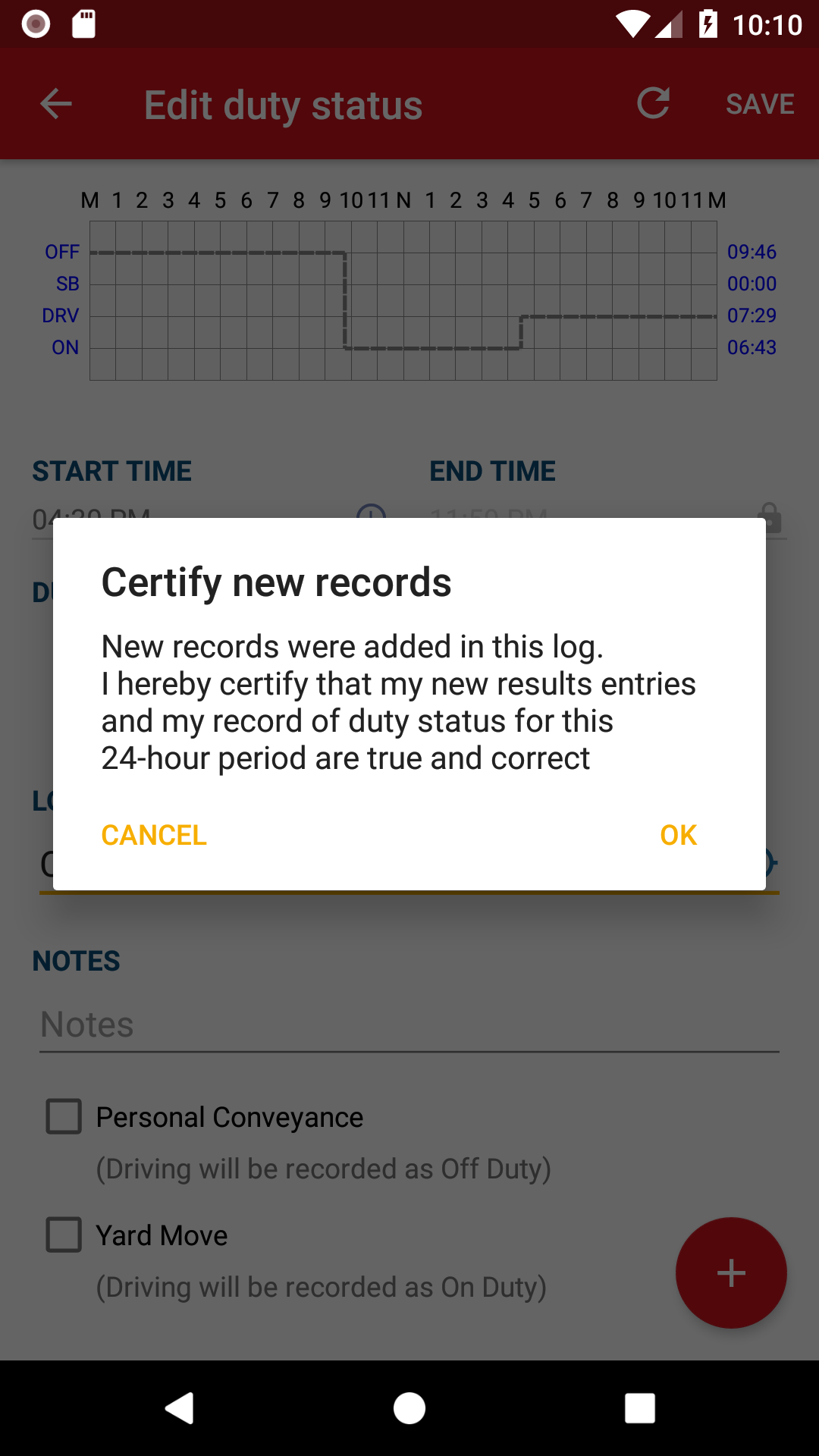
Step 5.
Tap OK to certify new records.
Want to Insert Past Duty Status? Check the tutorial How to Insert Past Duty Status.
